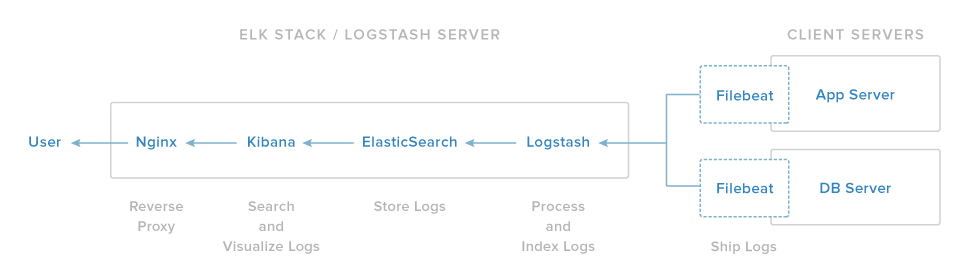Format:
INSTRUCTION arguments
Comment :
#
Directive (special type of comment) :
# directive=value (Not show when building step)
# escape=\ (default - Allow an instructions span multi lines)
FROM ImageName
This is a first instruction to reference a base image. (Must have)
Environment replacement
ADD
COPY
ENV
ENV abc=hello
ENV abc=bye def=$abc
ENV ghi=$abc
EXPOSE
LABEL
USER
WORKDIR
VOLUME
STOPSIGNAL
Instructions
# Initial from base image
FROM <image>:[<tag>|<digest>]
# Set an author name
MAINTAINER <name>
# 1) Command run in shell form default is /bin/sh -c on Linux or cmd /S /C on Windows
RUN <command>
Ex.
RUN /bin/bash -c 'source $HOME/.bashrc ;\
echo $HOME'
RUN /bin/bash -c 'source $HOME/.bashrc ; echo $HOME'
# 2) Command run in exec form
RUN ["executable", "param1", "param2"]
Ex.
RUN ["/bin/bash", "-c", "echo hello"]
RUN [ "echo", "$HOME" ]
RUN [ "sh", "-c", "echo $HOME" ]
CMD
This is build an execution container so,
if omit this can execute container with ENTRYPOINT instead.
1) Shell form
CMD command param1 param2
2) Execution form
CMD ["executable","param1","param2"]
3) Default parameters to ENTRYPOINT
CMD ["param1","param2"]
# Specific metadata to container and show this label by
docker inspect command
LABEL <key>=<value> <key>=<value> <key>=<value> ...
Ex.
LABEL "com.example.vendor"="ACME Incorporated"
LABEL com.example.label-with-value="foo"
LABEL version="1.0"
LABEL description="This text illustrates \
that label-values can span multiple lines."
# Inform Docker this container listens on specificed ports.
# But must publish this port for accept request outside container with -p or -P in
docker run command
EXPOSE
EXPOSE <port> [<port>...]
ENV <key> <value>
ENV <key>=<value> ...
# Copies new files, directories or remote file URLs
# All new files and directories are created with a UID and GID of 0
ADD <src>... <dest>
ADD ["<src>",... "<dest>"]
COPY <src>... <dest>
COPY ["<src>",... "<dest>"]
ENTRYPOINT ["executable", "param1", "param2"]
ENTRYPOINT command param1 param2
Ex.
ENTRYPOINT ["top", "-b"]
CMD ["-c"]
ENTRYPOINT ["/usr/sbin/apache2ctl", "-D", "FOREGROUND"]
Combination of
CMD and
ENTRYPOINT
|
No ENTRYPOINT |
ENTRYPOINT exec_entry p1_entry |
ENTRYPOINT["exec_entry", "p1_entry"] |
| No CMD |
Not allow |
/bin/sh -c exec_entry p1_entry |
exec_entry p1_entry |
| CMD["exec_cmd", "p1_cmd"] |
exec_cmd p1_cmd |
/bin/sh -c exec_entry p1_entry exec_cmd p1_cmd |
exec_entry p1_entry exec_cmd p1_cmd |
| CMD["p1_cmd", "p2_cmd"] |
p1_cmd p2_cmd |
/bin/sh -c exec_entry p1_entry p1_cmd p2_cmd |
exec_entry p1_entry p1_cmd p2_cmd |
| CMD exec_cmd p1_cmd |
/bin/sh -c exec_cmd p1_cmd |
/bin/sh -c exec_entry p1_entry /bin/sh -c exec_cmd p1_cmd |
exec_entry p1_entry /bin/sh -c exec_cmd p1_cmd |
# Create mount point
VOLUME ["/data"]
# Specific user that execute
docker run,
CMD and
ENTRYPOINT
USER daemon
WORKDIR /path/to/workdir
WORKDIR /a
WORKDIR b
WORKDIR c
current directory after run three command above is /a/b/c
# Define a parameter can pass at build time with
--build-arg <varname>=<value>
ARG <name>[=<default value>]
The last one
ONBUILD [INSTRUCTION]
STOPSIGNAL signal
HEALTHCHECK [OPTIONS] CMD command
HEALTHCHECK NONE
# Default shell-form
SHELL ["executable", "parameters"]